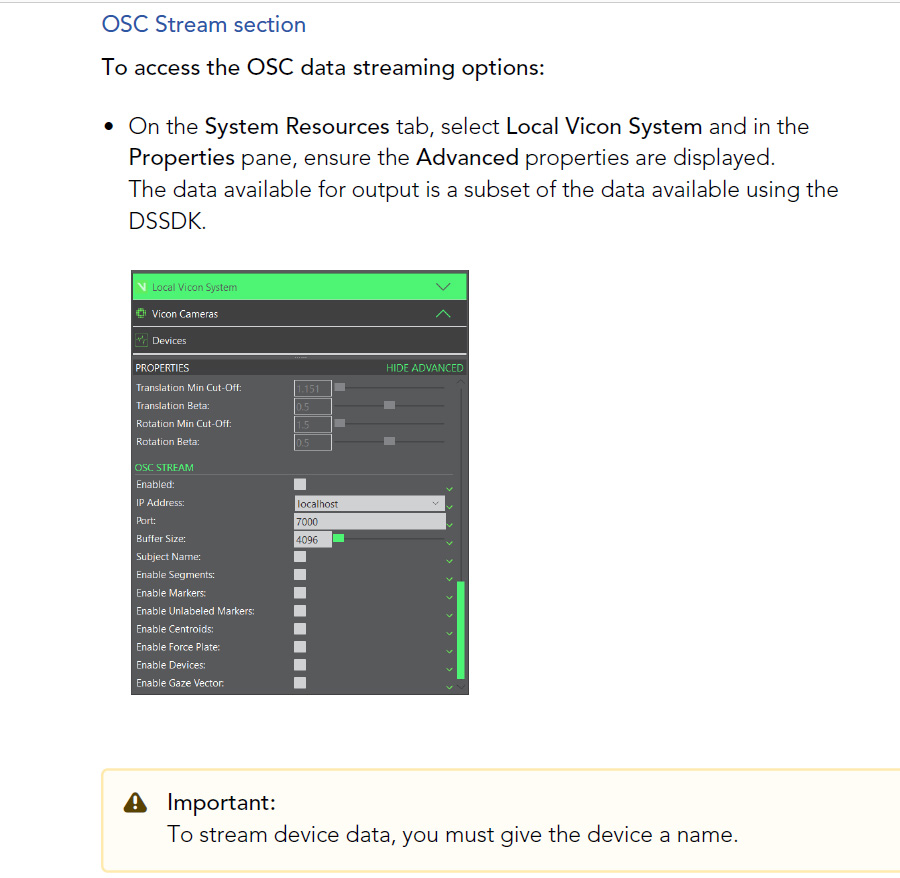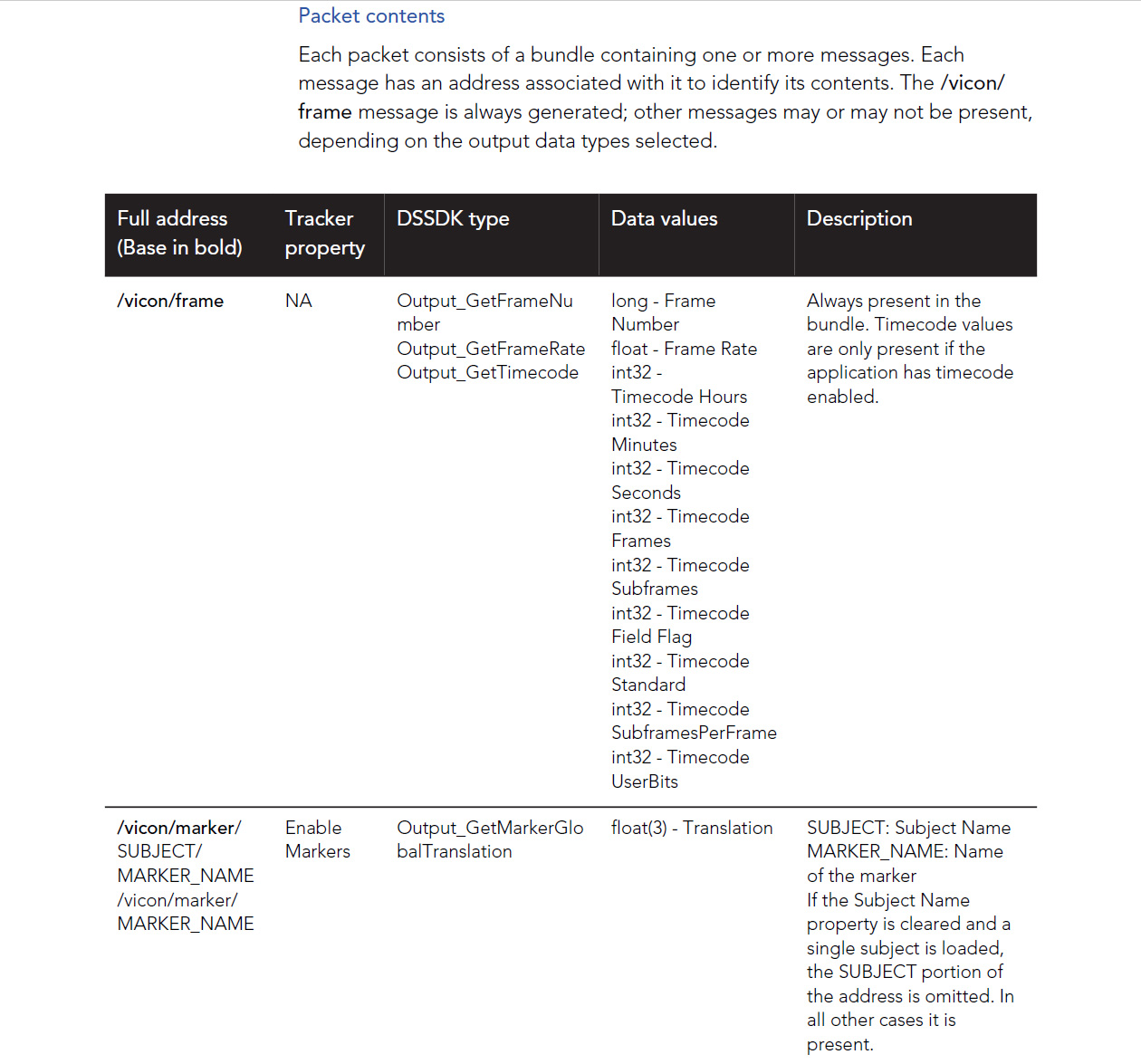You can find the documentation for sending OSC from Vicon Tracker in the manual on pages 48 – 51.
Enable the OSC Stream and select the outgoing IP Address 1.192.40. The port just needs ot be set to a distinctive number for you to listen to. There are a number of data streams, but we will be mainly concerned with the markers position since we can recreate many of the other data streams easily in Grasshopper or Processing with the markers positions. Turn on: “Enable Markers:”
The above excerpt from the manual shows the types of data that will be sent when you have Enable Markers turned on. Below is an example of the data that will be sent for an “Object” with 3 markers each frame:
/vicon/frame 989 100 /vicon/marker/Object/Object1 100.878 300.474 150.892 /vicon/marker/Object/Object2 -200.726 600.567 200.387 /vicon/marker/Object/Object3 350.489 -400.575 -300.575